Calling for Microsoft Teams Phone System
Calling for Teams is a modern cloud phone system that you can use on your computer, tablet, mobile device or desk phone to make and receive regular calls.
Vorco connects your existing phone numbers to Microsoft Teams to let you make and receive calls from anywhere in the world, for an HD calling experience.
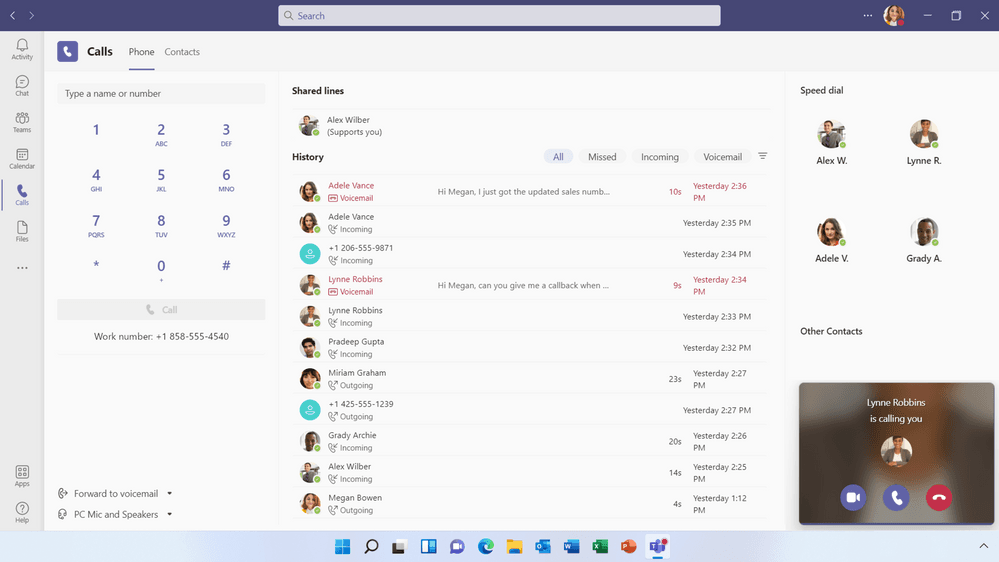
Our professional services team will collaborate with you to determine if Teams is the optimal choice for your business, design and capture your calling flows, and build your Microsoft Teams Phone system.
By committing to Vorco for 36 months, our professional services for a standard build are provided at no additional cost.
Features
- Phone System Auto Attendants
Auto Attendants provide an interactive menu for callers, allowing them to press a digit to be routed to the appropriate person or department. This feature improves the efficiency of call handling and ensures that inbound calls are routed effectively. - Calling Queues
Operate your call centre on Teams with call queues that manage incoming call flow. Custom queue music keeps callers entertained and reduces perceived wait times while they await assistance from the next available team member. - Call Recording
Record your calls for playback later or save them for compliance purposes. This feature is valuable for training, legal, and quality assurance needs. - Number Porting
Number Porting facilitates the transfer of your existing phone numbers to Teams, ensuring a smooth transition without the need to change contact numbers, providing continuity for your business operations. - Teams Meetings
Convert any Outlook meeting into a Teams meeting, enabling participants to join via voice or video from any device. This feature enhances flexibility and collaboration for both internal and external meetings.
- Integration with Outlook Contacts
Teams integrates seamlessly with your Outlook address book, providing quick access to contacts and enabling you to dial them directly from within the Teams app. This integration streamlines communication and enhances productivity. - Voicemail with Transcription
Voicemail with Transcription provides a text preview of your voicemail messages directly in the Teams app. This feature allows you to quickly scan and prioritise voicemail without listening to the entire message. - Call Parking
Call Parking permits you to park a call in a numbered slot, allowing another user to pick it up from a different phone. This feature adds flexibility to call management and ensures important calls are not missed. - Click to Call
Click to Call integrates with your web browser and other applications, enabling you to start a call in Teams with a single click. This feature accelerates the calling process and enhances workflow efficiency. - Simultaneous Ringing
Simultaneous Ringing ensures that multiple devices ring at once. Any mobile, desktop, and desk phones that you are logged into can receive your calls, ensuring you never miss an important inbound call.
Plans & Pricing
Pay As You Go
Per user per month
Includes a DDI per user
Outbound calls charged at our competitive per minute rates
Call Recording Add-On available
Volume discounts available
NZ & AU Included
Per user per month
Unlimited NZ & AU calling to landlines and mobiles
Call Recording Add-On available
Volume discounts available
Fully Managed Teams
Per user per month
NZ & AU included, plus ongoing NZ-based support for your Teams Phone System
Call Recording Add-On available
Volume discounts available
